13.2. Inventaire
Comme nous avons discuté, la fenêtre de dialogue peut être réutilisée pour représenter l'inventaire du personnage. Nous aurons recours aux classes InventoryDialog et InventoryItemDialog pour représenter l'inventaire.
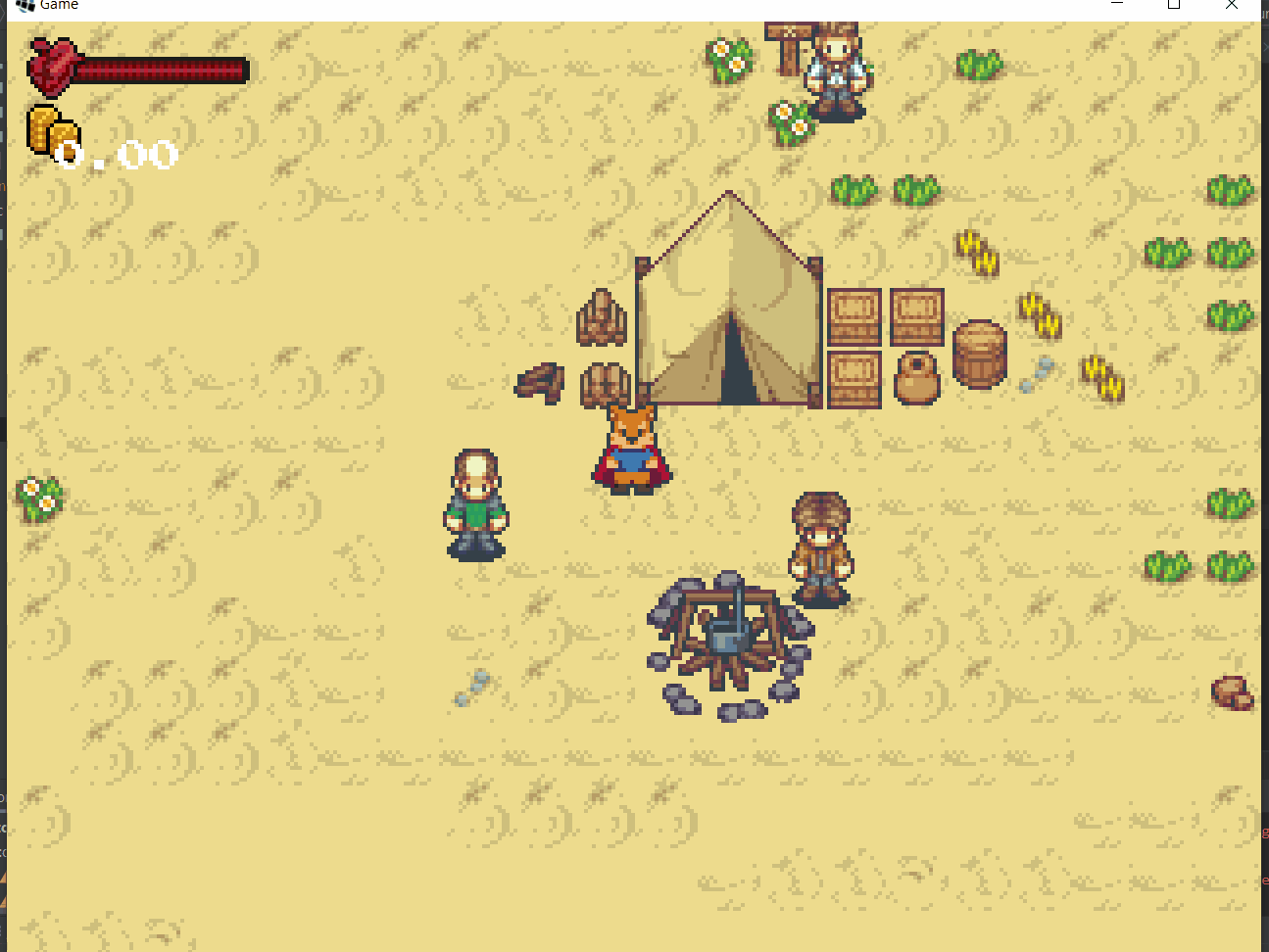
Étapes à suivre
- ajoutez la classe
InventoryDialogafin d'afficher et permettre au joueur de sélectionner un item- à l'intérieur de la méthode
rendernous affichons le nom de chaqueitemà l'aide d'une simple boucle
/* InventoryDialog.java */
package com.tutorialquest.ui.dialogs;
// import ..
public class InventoryDialog extends Dialog {
public static final String NO_ITEM_TEXT = "No items";
private Inventory inventory;
public InventoryDialog() {
super();
}
public void open(Inventory inventory)
{
open();
this.inventory = inventory;
}
@Override
public void render(
SpriteBatch spriteBatch,
Vector2 position)
{
if(!enabled) return;
super.render(spriteBatch, camera, position);
Vector2 startPosition = new Vector2(
position.x + (MARGIN + ICON_SIZE/2),
position.y + (HEIGHT - MARGIN)
);
if(inventory.items.isEmpty())
{
spriteBatch.begin();
font.draw(
spriteBatch,
NO_ITEM_TEXT,
startPosition.x,
startPosition.y,
(WIDTH - MARGIN * 2),
Align.left,
true);
spriteBatch.end();
return;
}
for(int i = 0; i < MAX_VISIBLE_ITEMS; i++)
{
if(i >= inventory.items.size())
break;
Item item = inventory.items.get(i);
spriteBatch.begin();
font.draw(
spriteBatch,
item.name,
startPosition.x,
startPosition.y - offsetHeight,
(WIDTH - MARGIN * 2),
Align.left,
true);
font.setColor(Color.DARK_GRAY);
spriteBatch.end();
}
}
}Il n'est pas suffisant d'afficher les éléments de l'inventaire. Nous voulons être capables de les sélectionner.
Étapes à suivre
- chargez la texture
ui/side_arrow.pngutilise servant à la sélection.- ajoutez la méthode
updatemodifierselectionIndexservant à indiquer la sélection.- à l'intérieur de la méthode
rendernous utilisons deux décalages afin d'afficher la sélection no
firstIndexOffsetest un décalage servant à indiquer l'index du premier item à afficher- Le décalage
selectedHeightOffsetcalcule à partir de la valeur deselectionIndexindique la position du curseur
/* InventoryDialog.java */
package com.tutorialquest.ui.dialogs;
// import ..
public class InventoryDialog extends Dialog {
// ...
public static final int MAX_VISIBLE_ITEMS = 4;
// AJOUT:
// Chargement de la texture pour la sélection
private Texture selectionTexture;
public InventoryDialog() {
super();
selectionTexture = new Texture("ui/arrow_side.png");
glyphLayout = new GlyphLayout();
}
public void open(Inventory inventory)
{
open();
this.inventory = inventory;
}
// AJOUT:
@Override
public void update(float deltaTime)
{
if(!enabled) return;
super.update(deltaTime);
// Déplacement de la selection selon
// les entrées du joueur
if(Game.hud.input.isDownJustPressed()) selectedIndex++;
else if(Game.hud.input.isUpJustPressed()) selectedIndex--;
else if(Game.hud.input.isInteractJustPressed())
{
if(inventory.getItems().size() == 0) return;
close();
Item item = inventory.getItems().get(selectedIndex);
Game.hud.inventoryItemDialog.open(item);
}
else if(Game.hud.input.isMenuJustPressed())
{
close();
return;
}
// si l'objet est retiré de l'inventaire,
// et ceci invalide l'index, nous bornons l'index
if(selectedIndex >= inventory.getItems().size())
selectedIndex = inventory.getItems().size() - 1;
else if(selectedIndex < 0)
selectedIndex = 0;
}
@Override
public void render(
SpriteBatch spriteBatch,
Vector2 position)
{
// ...
// AJOUT:
// Décalage de la position calcule à partir de la valeur de `selectedIndex`
float selectedOffsetHeight = 0;
// AJOUT
// Decalage de l'index servant à indiquer le début de la liste
// ce mécanisme permet ainsi d'afficher une liste défilant
int firstIndexOffset =
selectedIndex < MAX_VISIBLE_ITEMS ?
0 :
selectedIndex - (MAX_VISIBLE_ITEMS - 1);
// MODIF:
for(
int i = firstIndexOffset;
i < firstIndexOffset + MAX_VISIBLE_ITEMS;
i++)
// for(int i = 0; < MAX_VISIBLE_ITEMS; i++)
{
if(i >= inventory.getItems().size())
break;
Item item = inventory.getItems().get(i);
spriteBatch.begin();
font.draw(
spriteBatch,
item.name,
startPosition.x,
startPosition.y - offsetHeight,
(WIDTH - MARGIN * 2),
Align.left,
true);
spriteBatch.end();
glyphLayout.setText(font, item.name);
offsetHeight += glyphLayout.height*2;
// AJOUT:
if(i < selectedIndex) selectedOffsetHeight += glyphLayout.height*2;
}
// AJOUT:
// Affichage du curseur de selection
Vector2 selectedPosition = new Vector2(
startPosition.x,
startPosition.y - selectedOffsetHeight
);
spriteBatch.begin();
spriteBatch.draw(
selectionTexture,
selectedPosition.x - ICON_SIZE,
selectedPosition.y - (ICON_SIZE*.75f),
ICON_SIZE,
ICON_SIZE);
spriteBatch.end();
}
}